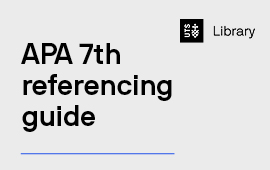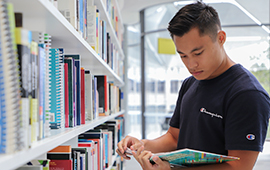Build your track record
Citation-based metrics can be used as evidence of your track record and impact. When we talk about impact, we refer to academic impact and research impact. Academic impact usually involves metrics such as the h-index, total citations and top outputs, whereas research impact is “the contribution that research makes to the economy, society, environment or culture, beyond the contribution to academic research” (Australian Research Council). Academic and research impact are both important for career development and grant applications. For a broader scope of impact, the Research Project Canvas is a good tool to collect evidence.
Here are commonly used metrics and tools that will help you track and benchmark your work. For more details on researcher profiles see Improve your online visibility.
Types of metrics
What are they?
They are metrics made to demonstrate the impact of an individual author or group of authors, below listed are some commonly used metrics, see Track the impact of your research publications for how to use them.
| Metrics | Access via |
| Total number of publications | UTS Discovery Profile, ORCID, Scopus, Web of Science, Dimensions, Google Scholar |
| Total citations and citations of each article | Scopus, Web of Science, Dimensions, Google Scholar |
| h-index | Scopus, Web of Science, Dimensions, Google Scholar |
| Field-weighted citation impact (FWCI) for authors | SciVal |
| Field-weighted citation impact (FWCI) for articles | Scopus |
| Publications in top journal percentiles (by SNIP, CiteScore or SJR) | SciVal |
| Publications in journal quartiles (Q1-Q4) | SciVal, InCites |
| Highly cited researchers | Web of Science |
| Hot papers and Highly cited papers | Web of Science |
| Research influencing national and global policy | Overton |
| Altmetrics ( mentions from media, government policies, etc.) | Altmetric Explorer, Dimensions, Scopus |
| Citations from patents | Dimensions, Lens.org |
| Peer review and editing activities | Publons |
Training and tutorials
Library provides workshops and consultations of using the metrics tools, you can find online resources and video tutorials from publishers' websites:
- Scopus: Metrics libguide, How to assess an author’s impact video
- Web of Science: Determine your impact guide, Clarivate citation report video
- SciVal: SciVal introduction, SciVal workshop recordings for beginners
- InCites: InCites libguide
- Overton: Bibliometrics and research assessment
- Altmetric Explorer: Tips and Tricks guide, Searching in Altmetric Explorer video
- Dimensions: How to find a researcher in Dimensions video
Improve your online visibility
Dissemination is a key step after publishing your work. Here are tips on how to raise your visibility and engage with potential end users.
Researcher profiles management
In addition to building your track record, researcher profiles and author identifiers showcase your research outputs and help funders, collaborators and others find you and your work. The following are essential profiles you should have and maintain.
UTS Discovery profile
- Your Discovery profile is the public UTS profile designed to help an external audience find and learn about you. UTS staff and HDR students can create and update these profiles using Symplectic Elements (Symplectic), which will automatically include research outputs, professional activities and research projects that you have added to the system.
- You can set Symplectic to automatically claim your publications by adding your Scopus Author ID, Web of Science Researcher ID and other author identifiers, see instructions from Symplectic User Guide (p.10). It's important to maintain your Scopus and Web of Science profiles regularly to ensure the accuracy of automatic claiming.
ORCID
- ORCID stands for Open Researcher and Contributor IDentifier. It is a persistent and unique digital identifier which enables researchers and institutions to maintain a consolidated record of all of their research activities. Some publishers require authors to have an ORCID. Some grant funders also allow you to populate your publication list from ORCID into ROPE (Research Output Performance Evidence). Visit ORCID@UTS for more information on the benefits of ORCID.
- All UTS researchers should link ORCID with their Discovery profile. Follow these instructions to set up two-way integration of Symplectic and ORCID. Publications can be added to your ORCID profile from many sources including Symplectic, Scopus, Web of Science, CrossRef or added manually.
Scopus Author ID
- The Scopus author profile makes it easy to see a list of your publications and metrics such as h-index measures, citation counts, publications and co-authors. Some things to note: author profiles are automatically generated, there are no options for you to claim or edit it directly, it will only include publications indexed by Scopus. See more information from Scopus libguide.
- To keep your profile up to date, use the Scopus author search and search for your name (e.g. last name and initial of your first name, add affiliation information if your name is very common). If your publications are split into multiple profiles, use the Scopus Author Feedback Wizard to collect all your records into one unique profile.
- Your profile also has a unique Author ID number which can be added to Symplectic, so that it automatically updates and claims your publications. We highly recommend you check your Scopus profile regularly, particularly before submitting grant applications or applying for promotion.
Web of Science Researcher ID/Publons
- Publons allows you to curate all of your publications indexed by Web of Science into one profile. Its unique feature is that you can add peer review and editing activities. Publons also offers options for you to edit and update details and easily track citation metrics. See more information from Clarivate libguide.
- We recommend you regularly check if your publications are split into multiple profiles. To do this, go to Web of Science and run a name search (e.g. last name and initial of first name, add your affiliation if your name is very common). If there are multiple records under your name, open each record, check the publications and select 'Claim the record', you will be prompted then to log into your account, see more instructions of managing Web of Science profile.
- The ID found in your Publons profile can be used to set up automatic claiming of publications in Symplectic. You can also link your Publons profile with ORCID from 'Settings - Permissions'.
Google Scholar profile
- Google Scholar Citations allows you to create a profile from existing Google Scholar data. It displays your publications and citations, and calculates your h-index and i10-index.
- To set up sign in or create a Google account. We strongly recommended you use a private email address as this means you maintain access to your profile even if you change employers. Next, fill in the Citations sign up form and follow the instructions to add your details including your UTS email address and verify your publications. Make sure your profile is set to public so that it will appear in Google Scholar results when people search for your name.
- For an accurate profile, we recommend selecting the setting 'Don't automatically update my profile. Send me an email to review and confirm updates'.
- Find out more about Google Scholar Citations Setup.
- Please note: Google Scholar and Symplectic can NOT read and write publications from each other. However you can add the link to your Google Scholar profile in Symplectic profile settings. The link will be seen in your UTS Discovery profile.
Dimensions author profile
- Dimensions is a database that links publications and citations with grants, patents, clinical trials, datasets, and policy papers. It uses both citation-based metrics and altmetrics to deliver a broader picture of research publications impact.
- To maintain your Dimensions profile, you can run an author name search in Dimensions and check automatic claiming in your Symplectic platform.
- If you have multiple Dimensions profiles, you can request to merge these profiles by contacting Dimensions Support or find more instructions.
Tips for maintaining your profiles
Grant deadlines can be very tight, so keeping an up-to-date profile means you have all the data easily at hand. We recommend that you:
- Integrate ORCID with Symplectic Elements
- Link Scopus ID, Web of Science Researcher ID and other author identifiers in Symplectic and enable Auto Claiming of publications. When setting up Auto Claiming, choose the "Auto suggest associated items" option to ensure you have chance to verify the publications before they are added to your profile.
- Run an author search regularly in Scopus and Web of Science. Check if your publications are split into multiple author records. If so, for Scopus, request to merge these records in; for Web of Science, claim the additional author records.
-
When publishing, always include your ORCID iD. Also, keep your name and byline consistent using the format below, more information about the UTS byline policy can be found in Staff Connect:
“Researcher name, University of Technology Sydney, Centre Name, [campus], Ultimo NSW 2007, Australia”
OR
“Researcher name, University of Technology Sydney, Faculty, [campus], Ultimo NSW 2007, Australia”
Track engagement
Altmetric Explorer tracks and reports conversations and attention to your work from thousands of online sources, including mainstream news outlets, policy documents and social media. See Altmetric tracking journey and Tips and Tricks: Promoting your research online.
Overton tracks policy documents, parliamentary transcripts, government guidance and think tank research. It picks up citations of your works and mentions of your names from thousands of publications. See how Overton finds citation contexts and knows about author affiliations.
Tips to promote your research
To increase the visibility of your research you may like to undertake actions such as:
- Supply ORCID ID when you publish
- Maintain your author profiles regularly
- Try to publish in Open Access or provide copyright cleared versions of your publications to OA repositories
- Contribute to online forums or discussions with summaries for those who are not specialists
- Develop and make available summaries of your research and data including infographics, images, and files
- Provide author opinion and editorial content for mainstream press
- Always include DOIs when you discuss your publications in digital platforms
Getting help
Librarians can provide advice on finding and selecting the best citation-based metrics for your track record, developing your research profile and promoting your work.