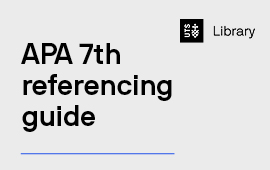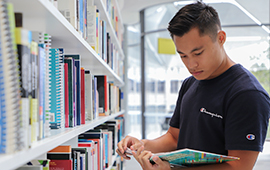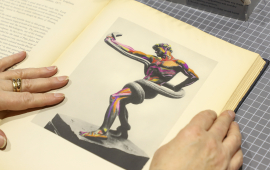UTS students and staff
Membership is automatically applied to all current UTS students and staff.
Alumni
- Length: 3 years (renewable)
- Cost: no cost
- Access: electronic access to selected databases/electronic resources
- Campus access: refer to Opening hours on UTS Buildings
- Eligibility: must have completed or graduated from UTS
- Application process: UTS alumni memberships are automatically activated upon first log-in using UTS alumni credentials
- Login: see alumni access.
ULANZ students and staff
Note: No new ULANZ memberships will be processed between 24 December 2025 and 28 February 2026
- Length: Up to 1 year (expires annually 28 February)
- Cost: $50 student, $5 staff
- Collection access overview: physical collections only, refer to Borrowing and the Access and Borrowing Guidelines
- Campus access: refer to Opening hours on UTS Buildings
- Eligibility: proof of current employment or enrolment is required
- Application process: register online for a UTS Library membership.