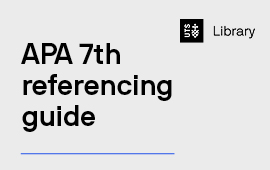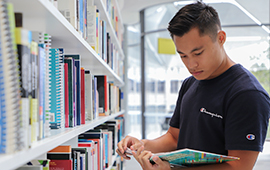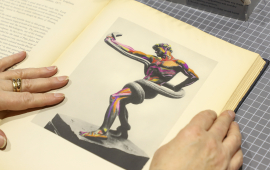Lesson materials
Digital capabilities and the growth mindset
This class will introduce learners to the growth mindset. This is followed by an engaging activity combining craft, circuitry and basic coding where participants will create an interactive artwork that produces sound effects using a Makey Makey.
- UTS Library - Digital Capabilities Growth Mindset - Lesson Plan
- UTS Library - Digital Capabilities and the Growth Mindset - Handout
Introduction to JavaScript
This activity is designed for people who have never programmed before. It aims to build confidence and develop a basic understanding / mental model of programming.
Introduction to Data Collection and Visualisation
This is an introductory session that provides an entry level look at robotics, coding, and data collection. Students will work collaboratively in groups through guided exploration, investigating their data collection tool and using basic skills in data visualisation using Excel. They will then present their learning and justify their decisions to develop communication and collaboration skills.
- UTS Library - Introduction to data collection and visualisation - Lesson Plan
- UTS Library - Introduction to data collection and visualisation - Handouts
- UTS Library - Introduction to data collection and visualisation - Sphero toss and catch - Handout
- UTS Library - Introduction to data collection and visualisation - Sphero square - Handout
- UTS Library - Introduction to data collection and visualisation - Sphero pong - Handout
- UTS Library - Introduction to data collection and visualisation - PocketLab light intensity - Handout
- UTS Library - Introduction to data collection and visualisation - PocketLab temperature - Handout
Creating Soundscapes with littleBits Synth Kits
This lesson introduces students to digital music creation using circuitry and recording software. Students will create digital soundscapes using littleBits Synth Kits and then record them using Audacity. They are then asked to reflect on how they can use digital tools to solve creative challenges.
While the focus of the lesson is on creating a digital music artefact, students will also gain an understanding of learning and creativity as a process.
- UTS Library - Creating soundscapes with littleBits - Lesson Plan
- UTS Library - Creating soundscapes with littleBits - Slides
Power BI for Digital Humanities
This workshop demonstrates how to create visualisations in Power BI, with a focus on digital humanities.
- UTS Library - Power BI for Digital Humanities - Presentation
- UTS Library - Power BI for Digital Humanities - Lesson Plan
- UTS Library - Power BI for Digital Humanities - Handout
- UTS Library - Power BI for Digital Humanities - Excel Datasheet
- UTS Library - Power BI for Digital Humanities - Example
Tinker Kits
Tinker kits help develop digital literacy and turn students into digital creators and problem solvers. Kits available to loan from the library collection include:
- Makey Makey
- Arduino
- littleBits
- Sphero
- VR headsets
- 360 degree camera
- PocketLab Voyager
Makey Makey
Makey Makey can be used in class to teach students about circuitry, programming, electricity, and group work.
Lesson resources
- Digital capabilities and growth mindset – lesson plan and handout: introduces students to the growth mindset and the ways it supports learning. Students use a digital dexterity exercise combining coding in Scratch with the Makey Makey kit to practice the growth mindset techniques.
Tutorials and project ideas
- Makey Makey Quick Start Guide: this guide introduces the world of Makey Makey, including what they do, how to set them up, and how to start having fun. The guide also includes information about using a Makey Makey with an Arduino and using it to control your computer.
- Makey Makey Educator's Guide: contains project ideas and lesson plans to help develop your and your students' skills
- Makey Makey Apps: a list of Makey Makey games made using Scratch free drag-and-drop game programming software.
- GameFroot: make games and play them with Makey Makey
Requirements
A laptop or desktop computer with a USB port.
Arduino
Arduino is an open-source platform used for building electronics projects. Arduino consists of both a physical programmable circuit board (often referred to as a microcontroller) and a piece of software, or IDE (Integrated Development Environment) that runs on your computer, and is used to write and upload computer code to the physical board.
Lesson resources
- 48610 Introduction to Mechanical and Mechatronic Engineering: tutorial guide and tutorial exercises developed and used by Terry and Atlas, the lecturers of 48610.
Tutorials and project ideas
- Getting started with Arduino: A Beginner's Guide (MakeUseOf): A basic guide to getting started with Arduino including explanation on parts, set up and installation. There are also some easy project ideas to try for beginners.
- RedBoard Hookup Guide (SparkFun): SparkFun have created several tutorials to get you started with Arduino equivalent tech such as the RedBoard. This one is a good place to start.
- 11 beginners project ideas for Arduino: the tutorials on this page include how to install drivers, learn how various sensors function, drive a motor.
- Arduino Instructables: Instructables provides access to a wide range of project instructions and lesson plans for Arduino
Requirements
A multimeter (not included in kit) is an option to use with the Arduino
littleBits
littleBits are click together circuitry that allow you to learn about electronics while building and prototyping. UTS Library has 6 kits currently available:
Tutorial and project ideas
Sphero
The Sphero SPRK+ is a simple robot that can be programmed with a smartphone or tablet. An excellent introduction to coding and computational thinking, the Sphero SPRK+ is used in schools and universities to teach these skills to students of all ages.
Tutorial and project ideas
- SPRK+ Education Blog
- How to use Sphero the robot for incredible science lessons
- Lesson plans from Sphero
- The OVL language
- 5 tips for awesome STEM learning with Sphero robotics
- Sphero developer site: contains links to tutorials and software to create apps and games that incorporate the Sphero SPRK+.
- SPRK+ Technical Support
Requirements
VR headsets
Requirements
Using the Google Cardboard platform, each virtual reality headset requires the user to insert their own smartphone into the headset. View a list of compatible devices.
360-degree camera
The Insta360 Air is a smartphone add-on that turns your Android device into a fully-fledged 360-degree VR camera. It's capable of capturing still images and video and comes with a live-streaming function.
The Insta360 One is a 360-degree camera that contains various camera mounts and can work via Bluetooth or lightning port with devices. It also contains a bullet time mode.
Tutorial and project ideas
- Insta360 – Live streaming with the Air video
- Insta360 One review and basic tutorial video
- Insta360 - Settings to Know with the Air video
- Insta360 - Sharing Photos and Videos with the Air video
- 9 uses of 360-degree camera work in Universities in the US, UK and China
- Stanford Journalism school and the 360-degree camera
- Why 360-degree cameras are great for architects
Requirements
Insta360 Air: the Insta360Air app for Android and a compatible Android smartphone.
Insta360 One: the iPhone/iPad app and a compatible Apple smartphone
PocketLab Voyager
PocketLab Voyager is an all-in-one portable science lab that can measure motion, light, magnetic fields, weather and temperature. Stream real time data from multiple sensors to your device where you can view, graph, record, and save data as a spreadsheet. PocketLab Voyager works with both Android and Apple with PocketLab app and the innovative VelocityLab app.
Tutorial and project ideas
- Scratch Getting Started Guide: will show you how to install the required programs and start programming with ScratchX and PocketLab.
- Rollercoaster physics: Planning on Physics Day at your local amusement park? PocketLab on the Giant Dipper Roller Coaster in Santa Cruz, measuring g-forces and altitude on the Giant Dipper roller coaster to analyze the physics of the amusement park ride.
- Hot Wheels racing: Totally tubular! We use the Hot wheels Super 6 lane raceway and a tube to make a crazy twisting loop taking the cars from lane 5 and 6 over to lanes 1 and 2. Let’s see which of these cars can loop the loop and make it to the finish line first
Requirements
Either the PocketLab or VelocityLab app – available through the Apple and Android app stores.
Get help
Request a consultation with a librarian for assistance requesting kit loans and to discuss how the kits can be incorporated into an interactive activity for your students.