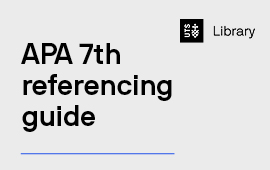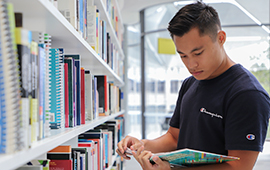Adobe InDesign is an industry-leading graphic design tool used for layout and page design. InDesign can be used to create print or web ready documents such as portfolios, magazines, postcards, reports, books and brochures.
This 90 minute session is perfect for those new to InDesign or those who already have a basic understanding of the program and want to see a new approach to the tool. Follow along in this hands-on class to learn how to:
- Navigate and personalize the Adobe inDesign Interface
- Set up a document for print or screen
- Layout image, logo, QR codes and text in your documents
- Create a promotional postcard and business card ready for print or online presentation.
- Save your work as a print-ready file or as an interactive digital PDF.
Adobe software will be available on UTS computers during the session. If you'd like to use your own device, please ensure you have an existing Adobe Creative Cloud subscription or active free trial. Discounted yearly Adobe Subscriptions are available via MyMonitor for UTS Students.