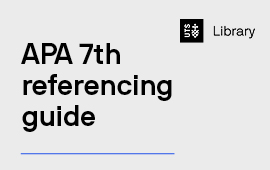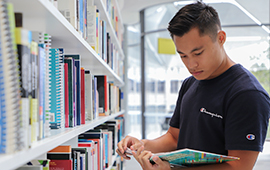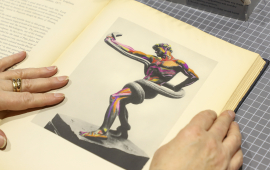The Library single sign-on authorisation system sso.lib.uts.edu.au has been retired.
If you are using a link you have bookmarked, update the bookmark by editing the bookmark URL in your browser bookmark manager. Look for the text “auth=CAS” in the URL and replace it with “auth=SAML”.
If the link you are using does not have the “auth=CAS” text or making the change does not work, then first try clearing your browser cache and reload the link you were attempting to access.
Still no luck? Chat with a Librarian for further assistance using the "Chat" icon below.