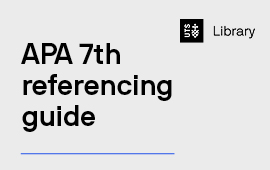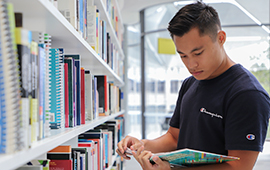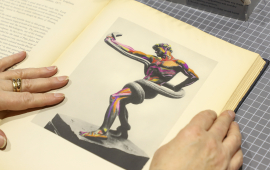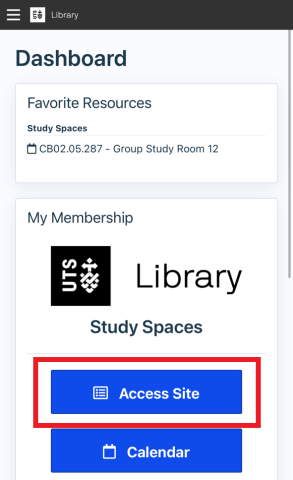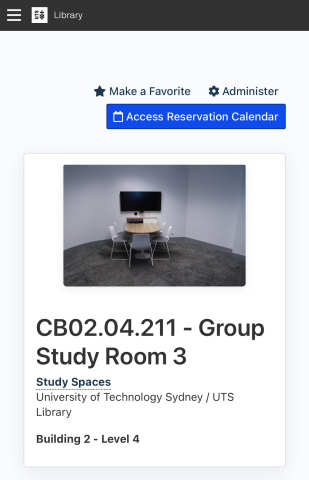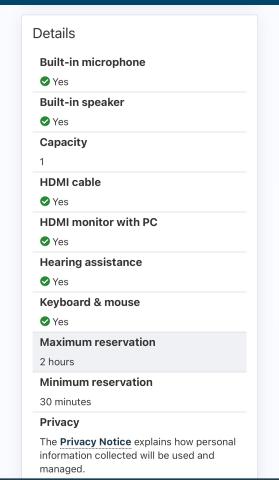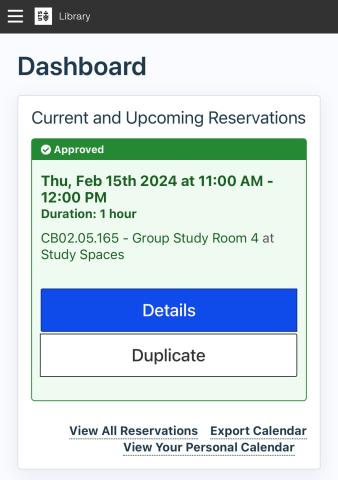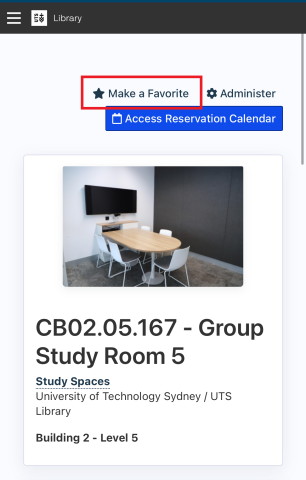The Library has updated the way you book a study space across campus, making it easier to book a space for group or individual study whether you're booking ahead of time or on-the-spot.
Book a study space
- Book a study space from the Library website or simply scan the QR code outside the room you want to reserve.
- Log into the booking system via Okta with your UTS email and password.
- Once logged in, access the bookings site to browse availability of spaces and choose the right space for you (click to enlarge images).
Find the right space for your study needs
Select a space to view the available equipment and room set up so you can be sure you have everything you need for your study.
Check or modify your upcoming bookings
Log in to view your upcoming bookings, cancel or modify your reservations all from your personalised dashboard.
Re-book your favourite spaces
Mark the spaces you like as Favourite and easily re-book the space again from your dashboard.
Get help
Contact the Library with help booking a study space.