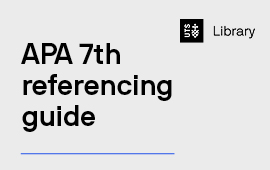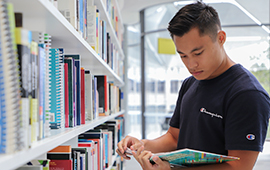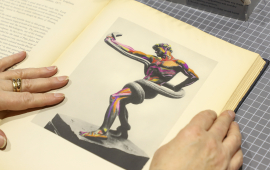Due to the data migration of UTS Library systems vendor, shareable links that have been created in Reading Lists may need to be updated across any document they have been bookmarked or shared in. For example Word, PDF, Email.
If you notice that the shareable links you have shared or bookmarked are no longer working, following the below instructions to generate new shareable links.
Replacing shareable links that no longer work
If you are replacing links that no longer work in an application such as Microsoft Word, use the Find (Ctrl+F) and Replace (Ctrl+H) feature to update multiple links at once.
Shareable links with the prefix https://ap01.alma or https://ap01-a.alma should be replaced with the prefix https://uts.alma
Shareable links with the authentication system info (appearing at the end of the link) auth=CAS should be replaced with auth=SAML
For example the shareable link
https://apo1.alma.exlibrisgroup.com/leganto/public/61UTS_INST/citation/8040526730005671?auth=CAS
should be replaced with
https://uts.alma.exlibrisgroup.com/leganto/public/61UTS_INST/citation/8040526730005671?auth=SAML
Alternatively, new links can be generated and used to replace existing ones.
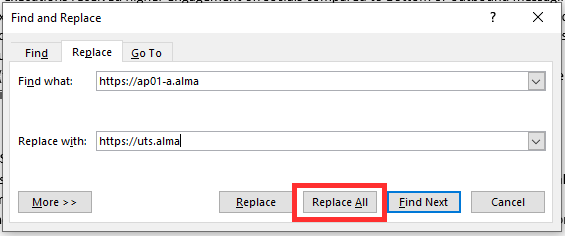
Generating new shareable links
To generate a new shareable link for a reading list, section or individual resource:
- Select the Reading list options ellipsis …
- Select Create a shareable link
- Select Copy link to clipboard and Close the window
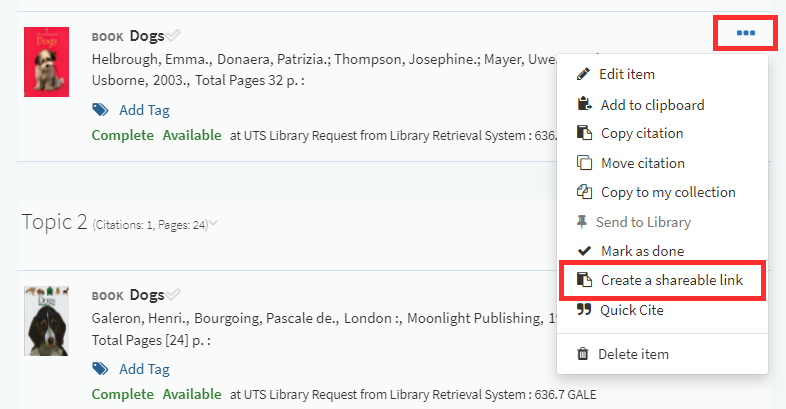
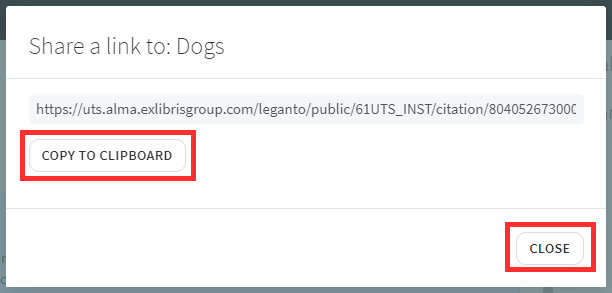
When to generate new shareable links
Generate new shareable links as soon as you notice they are not working. After July 3, 2022, links with the prefix https://ap01.alma or https://ap01-a.alma will no longer work.
Help
See more information on Library systems service interruptions, including changes to the Cite It! Bookmarklet.
Contact the Library or chat to a Librarian online for guidance with Reading Lists and support with your teaching needs.