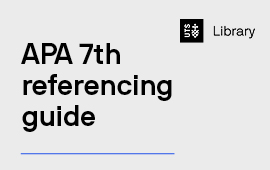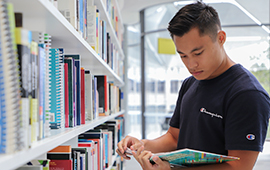Tags indicate to students the importance of reading – required, recommended or further readings– and notify the Library that the resource requires purchase or digitisation. You can use a single tag or multiple tags. Students can filter lists by tags, e.g., to view only Required readings.
Required tag
Identifies a reading as required to students. The Required tag should be used for essential or core textbooks and readings.
Recommended tag
Indicates to students that a reading is useful or relevant, but not part of the required reading material for their subject.
Further readings tag
Indicates to students that these readings are available for those who wish to delve deeper into a topic.
Digitisation request tag
Notifies the Library you would like a digital version of book chapters, journal articles or other physical resources within copyright compliance to be created (usually 10% or one chapter, whichever is the greatest quantity).
Creating a digitisation request
A digitisation request can be placed for anything that you require a pdf for, whether the item is held physically in UTS Library or not. Please note: we do not digitise readings available electronically via UTS Library website or freely on the web.
For Book chapter requests
- Add a physical resource to your list. Click the reading to view its details and select Edit.
- From Type select Book Chapter
- Complete the Chapter title, Chapter author, Chapter number, Start page, and End page fields.
- Add the Digitisation tag.
- Select Save and send your list to the Library (only new/updated readings will be assessed by the Library).
For Journal article requests
- Add the journal article to your list.
- Complete the Article title, Article Author, Start page and End page fields.
- Add the Digitisation tag.
- Select Save and send your list to the Library (only new/updated readings will be assessed by the Library).
Purchase request tag
The Purchase request tag notifies the Library that you would like a copy of the item purchased. Use this tag:
- if a resource in your list is not available in the Library catalogue (you have added it to your list using the Citeit! widget or manually creating the citation)
- when you require another copy of an item already held in the Library catalogue.
When you use the Purchase request tag Library staff will:
- check how many students are undertaking the subject to determine how many copies of an item are required
- notify you once an order has been placed for any items tagged Purchase request, or if there is an issue with your request.
Request Extra e-Licences tag
The Request Extra e-Licences tag is for e-books already in your reading list. Use this tag:
- to request the Library to purchase more user licences for e-resources in your reading List.
Please note that the request will be reviewed by the Acquisitions team in line with the Library's collection policy.
Move to Reserve Collection tag
If you require a core or essential textbook to be moved to our high demand Reserve collection, use the Move to Reserve Collection tag and the Required tag. The Library will place one physical copy in the Library’s Reserve Collection.
Please note that due to limited space, books with an e-book version and books not tagged with Required (non-core texts) will not be shelved in Reserve.